Tutor HuntResources Photography Resources
Using Levels In Photoshop & Gimp Software
Adjusting the contrast & colour in images using common software
Date : 01/04/2013
Author Information
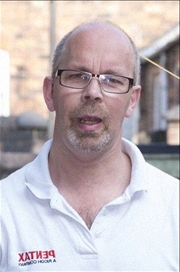
Uploaded by : Anthony
Uploaded on : 01/04/2013
Subject : Photography
After opening your image , select colour from the top toolbar and you will see all the tools available to you so lets see what we can do .
Levels This is one of the easiest tools to use ,after selecting LEVELS from the menu the levels indicator box opens a. This give a visual interpreatation of how the colours are spread out through the image .
If an image has a fairly flat line indicating it has lower contrast,the higher the peaks the lighter & brigher the colours .
If you can see your image has no extreme dark tones ,indicated on the levels box by a gap between the end of the solid line on the graph and the slider at the bottom.To correct this image we need to move the slider to the end of the solid line on the graph
As you can see this has darkened or lightened (depending on which end is moved)and the detail in the image and the shadow detail will have deepened ,making the whole image look sharper and brighter.To make the change click OK in the dialogue box.
CURVES
Curves i is more powerful image adjustment tool which allows for colour & contrast to be adjusted in one selection tool.
Moving the top of the line lightens the mid and lighter tones ,lightening the shadows and sky.Be aware the Gimp & Photoshop curves graphs work in opposite directions
The higher the line is lifted the lighter the image becomes (IN GIMP), alternatively the lower the line the darker the image areas become, reverse this for Photoshop
Your image will have an s shaped curve which has darkened the midtones ,and lightened the shadows which has enhanced the image.In order to make the change select OK.This S shaped curve is very similar to the type of curve that film processing is used to produce
This resource was uploaded by: Anthony
