Tutor HuntResources Adobe Photoshop Resources
Technology Text
Converting colour image to black and white in Photoshop
Date : 14/12/2012
Author Information
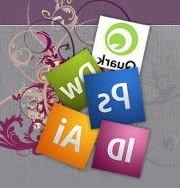
Uploaded by : Greta
Uploaded on : 14/12/2012
Subject : Adobe Photoshop
There are a number of ways to convert an image from colour to black and white within Photoshop. Firstly it worth noting that Photoshop has a couple of ways of working - destructively and non-destructively. Working with a destructive workflow means changes will be made directly onto an image whilst non-destructively means you use Photoshop's adjustment layers. These retain the changes to the images in the adjustment layer leaving the original work intact at the bottom. Once happy with any edits, including adjusting to black and white the image is flattened and saved making the changes permanent. Working in a destructive flow means that the changes will be made directly onto the image.
Lets use the most popular which is non-destructive and change a colour image to black and white. Go to the Layer menu >New Adjustment Layer >Black and White to bring up the Black & White box. Adjust the sliders towards the left to adjust the darker shades in the image and once happy with the results press OK to return to the image. Once saved the image will now retain its black and white attributes.
This resource was uploaded by: Greta
